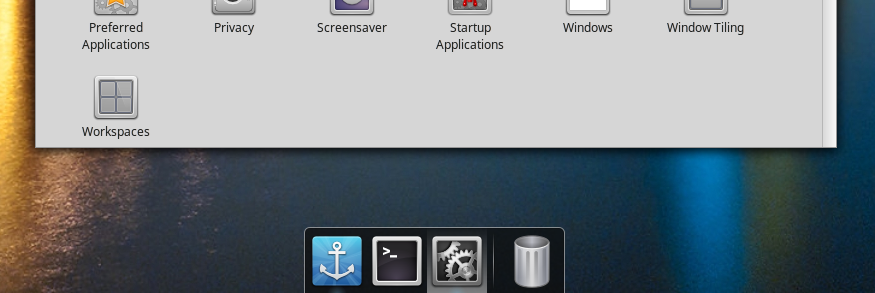The need arose for me to reformat my virtual machine running Linux Mint in order to increase its disk space. This led me to yet again experience the issue of the Linux Mint system settings being incorrectly displayed as “Bluetooth” in Docky. Not remembering how I fixed it the last time, as some time had passed, I desperately asked the Internet to give me a solution.
To my surprise, information concerning this issue is very sparse. And the solutions I found seemed to point to a comment in a bug report which seemed to be a hassle having to do. I found another “solution” that suggested me to edit a file, changing some values in a very weird way, in order to mask the Bluetooth shortcut as the System Settings. With the latter “solution” in mind, I started looking a bit closer at the file it suggested me to change.
What I found was that the thing I was expected to replace actually did contain the correct launcher that was expected to be displayed. And that launcher happened to reside after the Bluetooth launcher:
~/.cache/docky/docky.desktop.en_US.UTF-8.cache
[...]
[/usr/share/applications/cinnamon-bluetooth-properties.desktop]
Icon=bluetooth
Exec=cinnamon-settings bluetooth
Terminal=false
Type=Application
Categories=GTK;Settings;X-Cinnamon-NetworkSettings;HardwareSettings;X-Cinnamon-Settings-Panel;
OnlyShowIn=X-Cinnamon;
StartupNotify=true
X-Cinnamon-Settings-Panel=bluetooth
Name=Bluetooth
Comment=Configure Bluetooth settings
[...]
[/usr/share/applications/cinnamon-settings.desktop]
Exec=cinnamon-settings
Icon=preferences-system
Terminal=false
Type=Application
Categories=Settings;
StartupNotify=false
OnlyShowIn=X-Cinnamon;
Keywords=Preferences;Settings;
Name=System Settings
Comment=Control Center
[...]
Adding two and two together, I simply moved the launcher data for the system settings above the bluetooth one:
~/.cache/docky/docky.desktop.en_US.UTF-8.cache
[...]
[/usr/share/applications/cinnamon-settings.desktop]
Exec=cinnamon-settings
Icon=preferences-system
Terminal=false
Type=Application
Categories=Settings;
StartupNotify=false
OnlyShowIn=X-Cinnamon;
Keywords=Preferences;Settings;
Name=System Settings
Comment=Control Center
[/usr/share/applications/cinnamon-bluetooth-properties.desktop]
Icon=bluetooth
Exec=cinnamon-settings bluetooth
Terminal=false
Type=Application
Categories=GTK;Settings;X-Cinnamon-NetworkSettings;HardwareSettings;X-Cinnamon-Settings-Panel;
OnlyShowIn=X-Cinnamon;
StartupNotify=true
X-Cinnamon-Settings-Panel=bluetooth
Name=Bluetooth
Comment=Configure Bluetooth settings
[...]
And voilá! After a restart, system settings appears to be displayed correctly!