On a number of occassions, I’ve had some sort of crash happen on my Ubuntu 18.04 systems. Bugs are unfortunately something that will always exist, which is fine as long they aren’t resulting in unrepairable damage. On Ubuntu (Gnome?), this will usually result in a dialog appearing in which one can choose to report the issue that happened, titled “System program problem detected” (shown below).
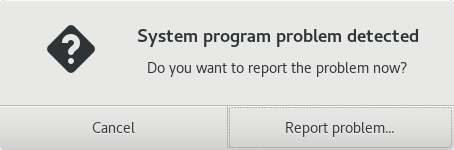
Knowing how valuable this kind of information can be for developers, I usually choose to report the problem. But on a few occasions, the dialog will simply not disappear no matter which option I chose. I don’t know the reason for this behavior, but the solution/workaround is simple. The crash reports can be found in the folder /var/crash. Here is what it looked like for me when this happened to me last time:
$ ls /var/crash
_usr_bin_gnome-shell.121.crashUnless you know that a report is important, just remove all of them. This needs to be done as root or via sudo. After the removal, the dialog should no longer appear!